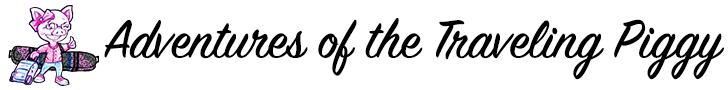In a foreign country and you don’t know the local language? Google Translate to the rescue! This handy dandy (not to mention free) app can help you get around and is available on iOS and Android.
The app allows you to type in what you want to say in English (or language of your choice) and translates the phrase into another language. It also allows you to translate voice and images. The image feature is very useful if you are trying to read menus or signs – you point your camera at the text and Google Translate will overlay the translation on top of the image. It’s super neat!
The best feature about Google Translate is its offline mode, so you do not need internet connection for it to work, which is super useful when you are traveling abroad. To use it in offline mode, be sure to download the specific languages you need to translate to. To check, go to “Offline translation” in the app’s menu and check that the language you need is downloaded. If not, be sure to download it before you leave home. To be safe, test the app in Airplane mode to make sure it does work without the internet. When I tested my app out in offline mode, my voice and camera features did not work at first, and I had to troubleshoot it. It looks like for some users you will also need to download the language pack to your main Google account before it would work. If you are having trouble trying to get offline features to work in Google Translate, try the following steps:
- Open up your Google app (this is the icon with the big “G”)
- From the hamburger menu, select “Settings”
- Go to “Voice”
- Go to “Offline speech recognition”
- Check that the language you need translation for is installed under the downloaded language. If you do not, go to the “all” tab and find the language to download. All the features of the app should work in offline mode after that.
Once you have everything set up and tested, you are good to go! Google Translate was a life saver on my recent travel to Cuba. I even met new friends and had intelligent conversations with the app (and lots of hand motions). Ha!